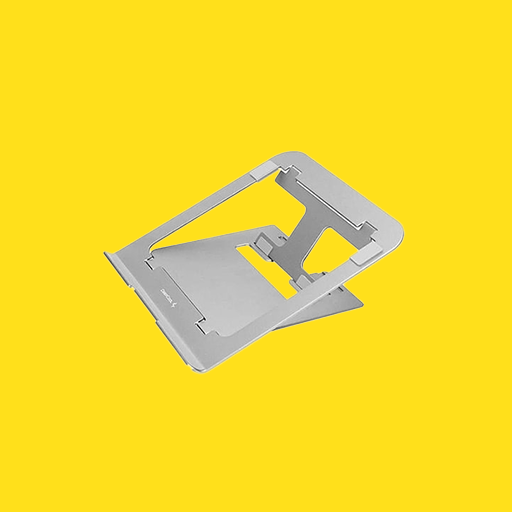Lian Li O11D-1X PCI-E 4.0 Riser With Back Panel
Gen 4.0 PCIe rise cable
Included is a 200mm long PCIe Gen4 riser cable with the latest PCIe 4.0 interface, supporting double the bandwidth of PCIe 3.0 and remains backward compatible with a maximum transfer speed
Make sure that your motherboard BIOS is the latest version. If not, recommend to update to the latest version.
Install your GPU directly to the motherboard and start.
Enter your BIOS, set the PCIE slot from “Auto” to “Gen 3”. (Example photo as below, for more please read the manual of your motherboard)
Save your settings and turn off the system
Install the PCIE 3.0 riser cable to the motherboard and the GPU, the system would be able to work.
Technical Detail
Brand : Lain Li
Modal : O11D-1X
Technical Spec
Model : O11D-1
Material : STEEL
Expansion Slot : 4
PCI-e cable lenght : 200mm
Dimension (slots panel) : (Dရ.8mm X (Wꂡmm X (Hꂜmm
Dimension (GPU stand) : (Dꃀ.6mm X (Wášmm X (Hဎ.5mm